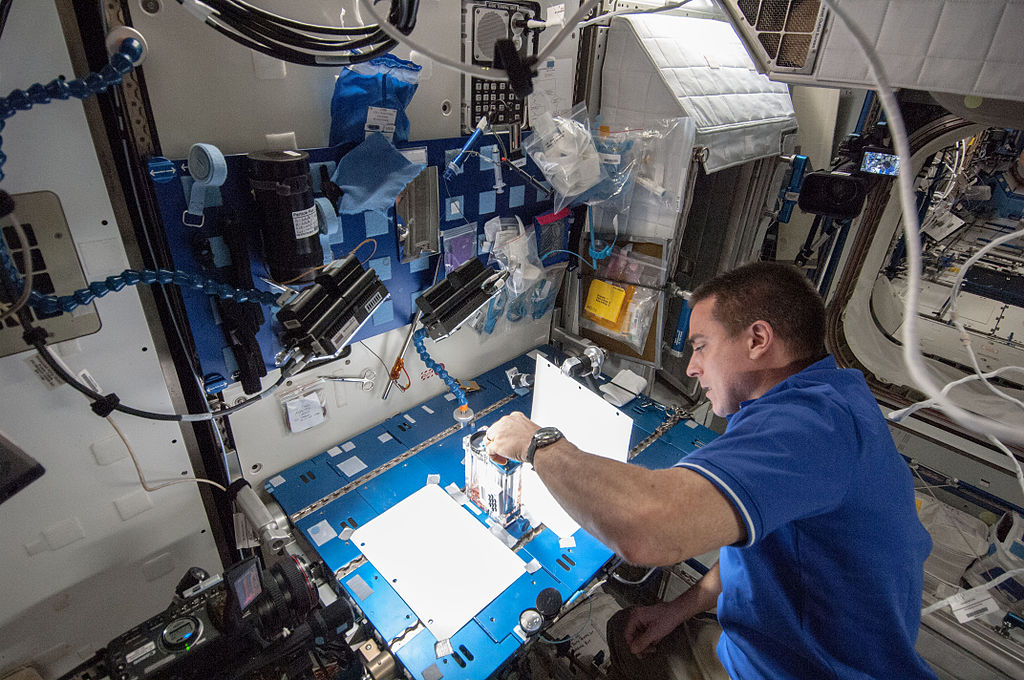Units
Follow internationally accepted rules and conventions: use the international system of units (SI). If
other quantities are mentioned, give their equivalent in SI.
Math formulae
Please submit math equations as editable text and not as images. Present simple formulae in
line with normal text where possible and use the solidus (/) instead of a horizontal line for small
fractional terms, e.g., X/Y. In principle, variables are to be presented in italics. Powers of e are often
more conveniently denoted by exp. Number consecutively any equations that have to be displayed
separately from the text (if referred to explicitly in the text).
Footnotes
Footnotes should be used sparingly. Number them consecutively throughout the article. Many word
processors can build footnotes into the text, and this feature may be used. Otherwise, please indicate
the position of footnotes in the text and list the footnotes themselves separately at the end of the
article. Do not include footnotes in the Reference list.
Artwork
Electronic artwork
General points
AUTHOR INFORMATION PACK 19 Apr 2023 www.elsevier.com/locate/compind 11
• Make sure you use uniform lettering and sizing of your original artwork.
• Embed the used fonts if the application provides that option.
• Aim to use the following fonts in your illustrations: Arial, Courier, Times New Roman, Symbol, or
use fonts that look similar.
• Number the illustrations according to their sequence in the text.
• Use a logical naming convention for your artwork files.
• Provide captions to illustrations separately.
• Size the illustrations close to the desired dimensions of the published version.
• Submit each illustration as a separate file.
• Ensure that color images are accessible to all, including those with impaired color vision.
A detailed guide on electronic artwork is available.
You are urged to visit this site; some excerpts from the detailed information are given here.
Formats
If your electronic artwork is created in a Microsoft Office application (Word, PowerPoint, Excel) then
please supply 'as is' in the native document format.
Regardless of the application used other than Microsoft Office, when your electronic artwork is
finalized, please 'Save as' or convert the images to one of the following formats (note the resolution
requirements for line drawings, halftones, and line/halftone combinations given below):
EPS (or PDF): Vector drawings, embed all used fonts.
TIFF (or JPEG): Color or grayscale photographs (halftones), keep to a minimum of 300 dpi.
TIFF (or JPEG): Bitmapped (pure black & white pixels) line drawings, keep to a minimum of 1000 dpi.
TIFF (or JPEG): Combinations bitmapped line/half-tone (color or grayscale), keep to a minimum of
500 dpi.
Please do not:
• Supply files that are optimized for screen use (e.g., GIF, BMP, PICT, WPG); these typically have a
low number of pixels and limited set of colors;
• Supply files that are too low in resolution;
• Submit graphics that are disproportionately large for the content.
Color artwork
Please make sure that artwork files are in an acceptable format (TIFF (or JPEG), EPS (or PDF), or
MS Office files) and with the correct resolution. If, together with your accepted article, you submit
usable color figures then Elsevier will ensure, at no additional charge, that these figures will appear
in color online (e.g., ScienceDirect and other sites) regardless of whether or not these illustrations
are reproduced in color in the printed version. For color reproduction in print, you will receive
information regarding the costs from Elsevier after receipt of your accepted article. Please
indicate your preference for color: in print or online only. Further information on the preparation of
electronic artwork.
Figure captions
Ensure that each illustration has a caption. Supply captions separately, not attached to the figure.
A
caption should comprise a brief title (not on the figure itself) and a description of the illustration. Keep
text in the illustrations themselves to a minimum but explain all symbols and abbreviations used.
Tables
Please submit tables as editable text and not as images. Tables can be placed either next to the
relevant text in the article, or on separate page(s) at the end. Number tables consecutively in
accordance with their appearance in the text and place any table notes below the table body. Be
sparing in the use of tables and ensure that the data presented in them do not duplicate results
described elsewhere in the article. Please avoid using vertical rules and shading in table cells.
References
Reference links
Increased discoverability of research and high quality peer review are ensured by online links to the
sources cited. In order to allow us to create links to abstracting and indexing services, such as Scopus,
Crossref and PubMed, please ensure that data provided in the references are correct. Please note that
incorrect surnames, journal/book titles, publication year and pagination may prevent link creation.
When copying references, please be careful as they may already contain errors. Use of the DOI is
highly encouraged.